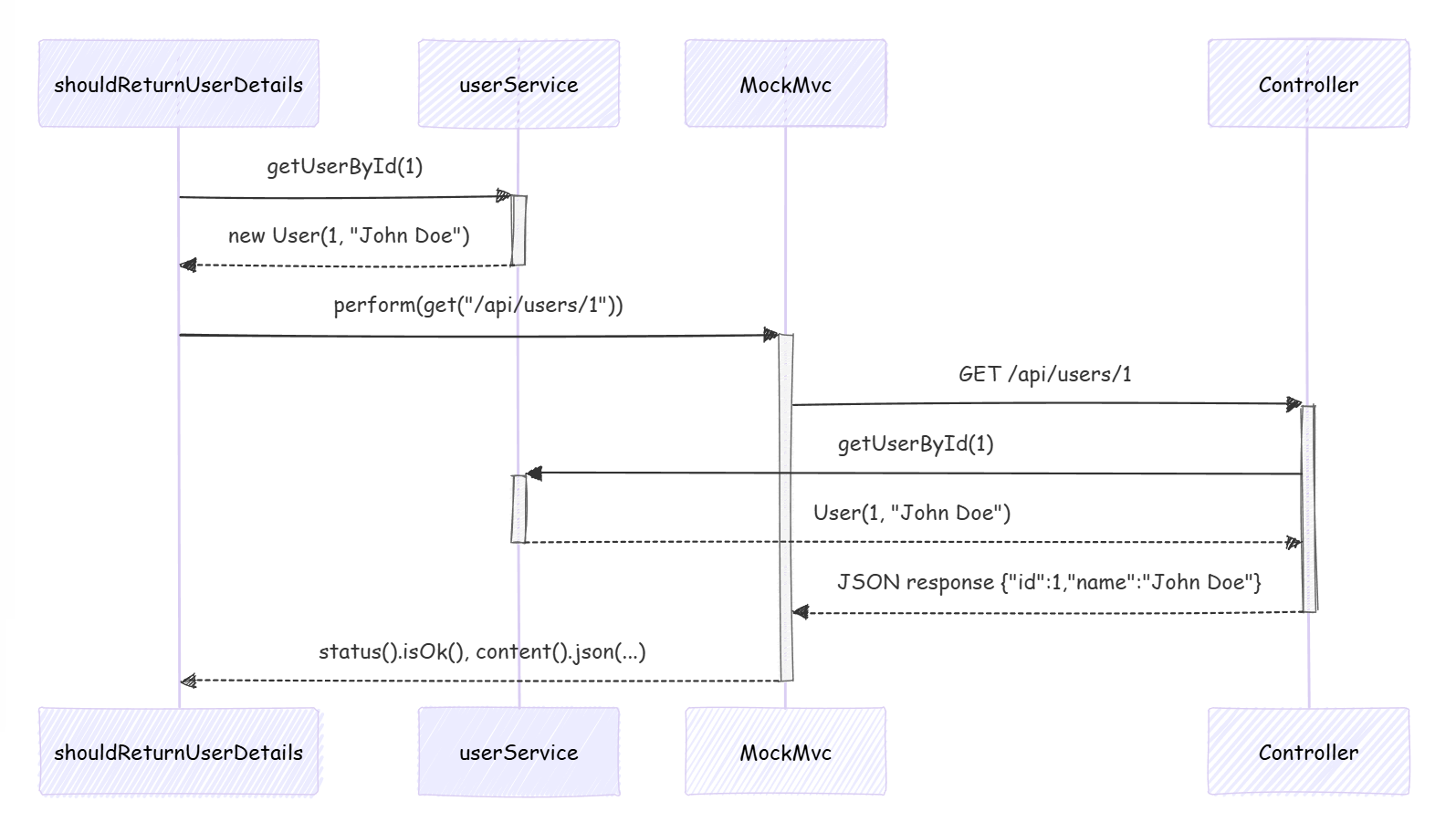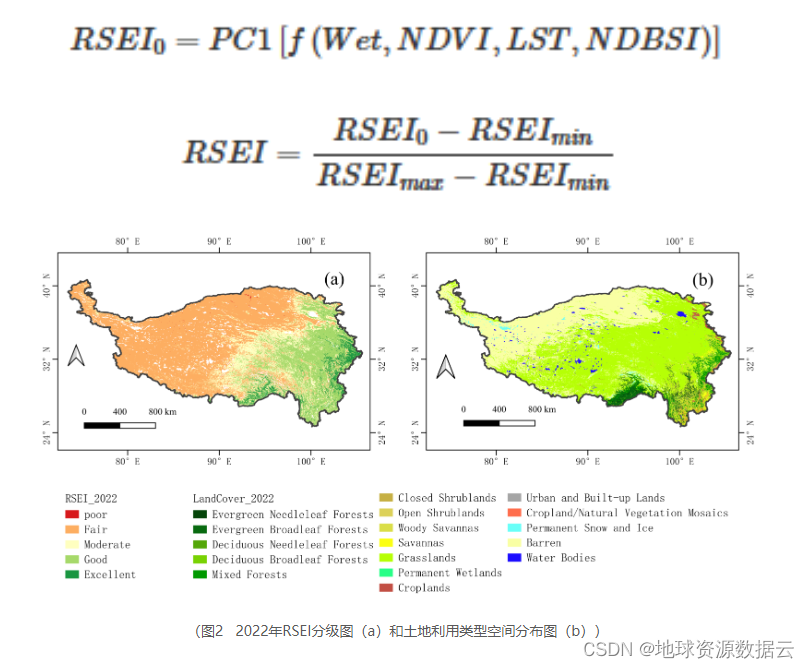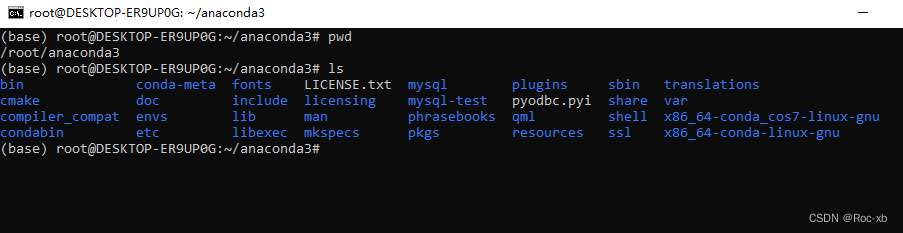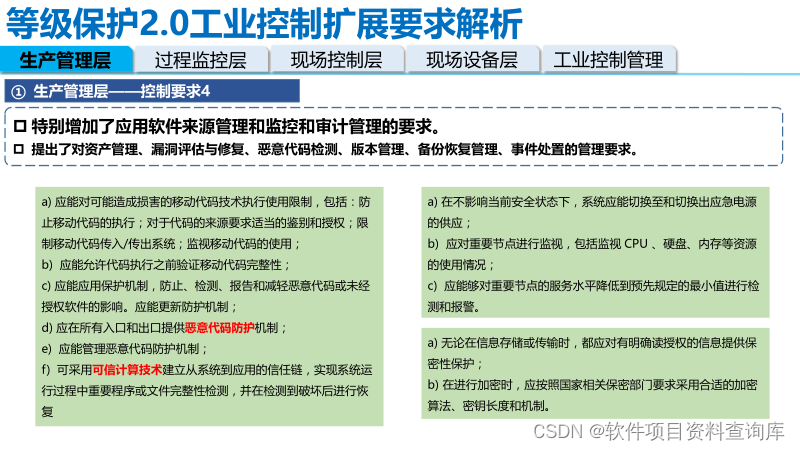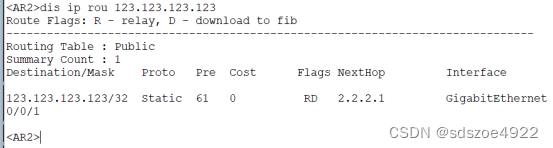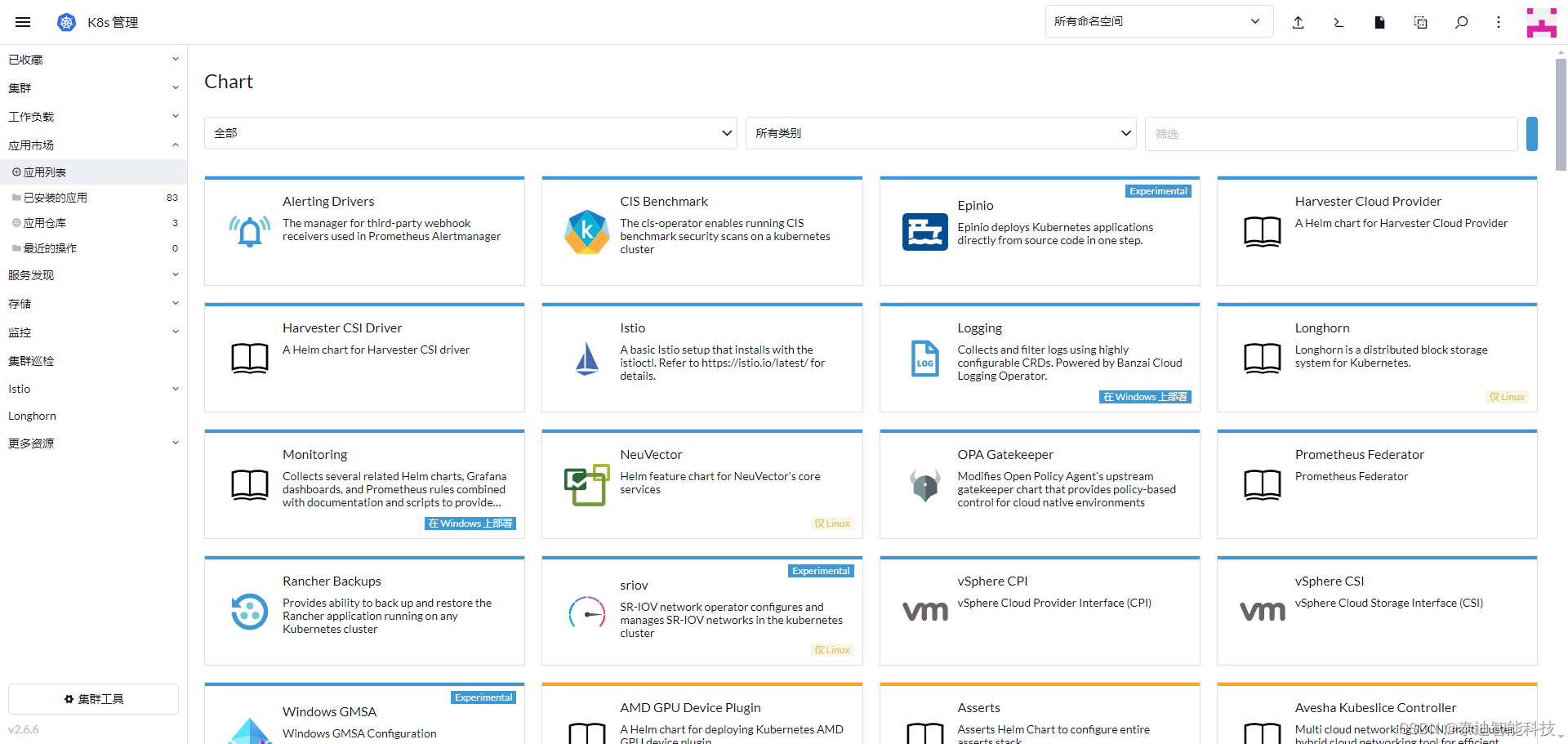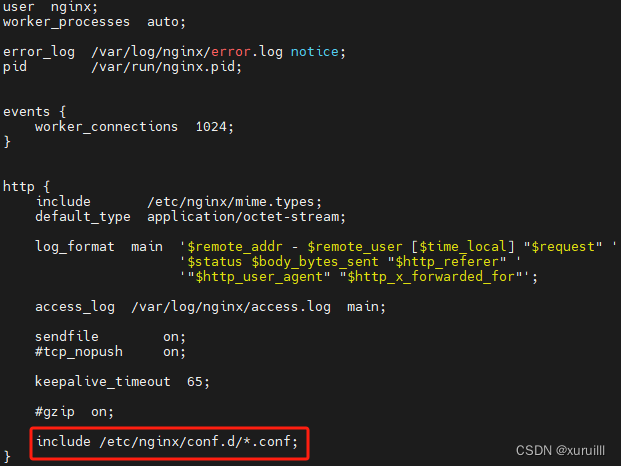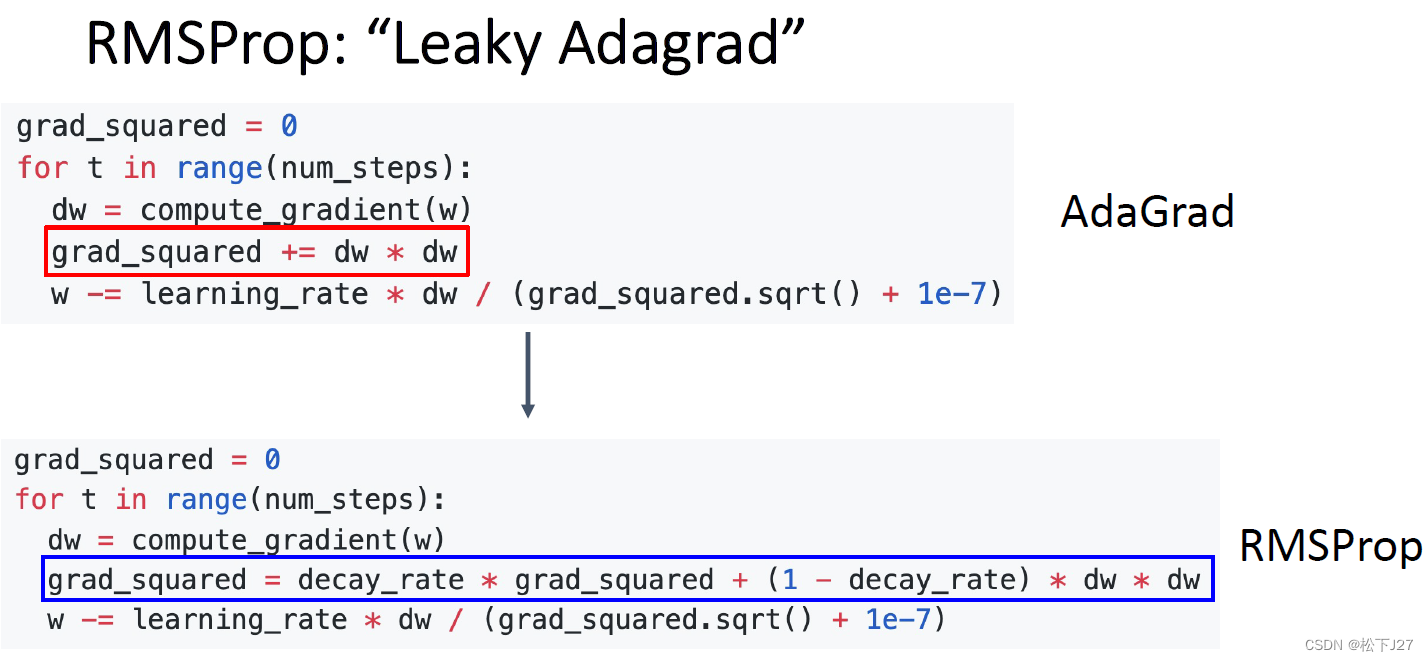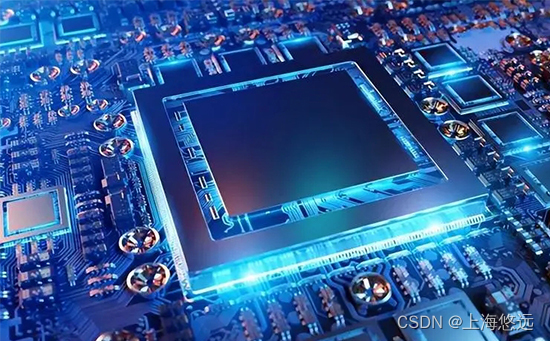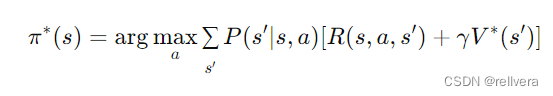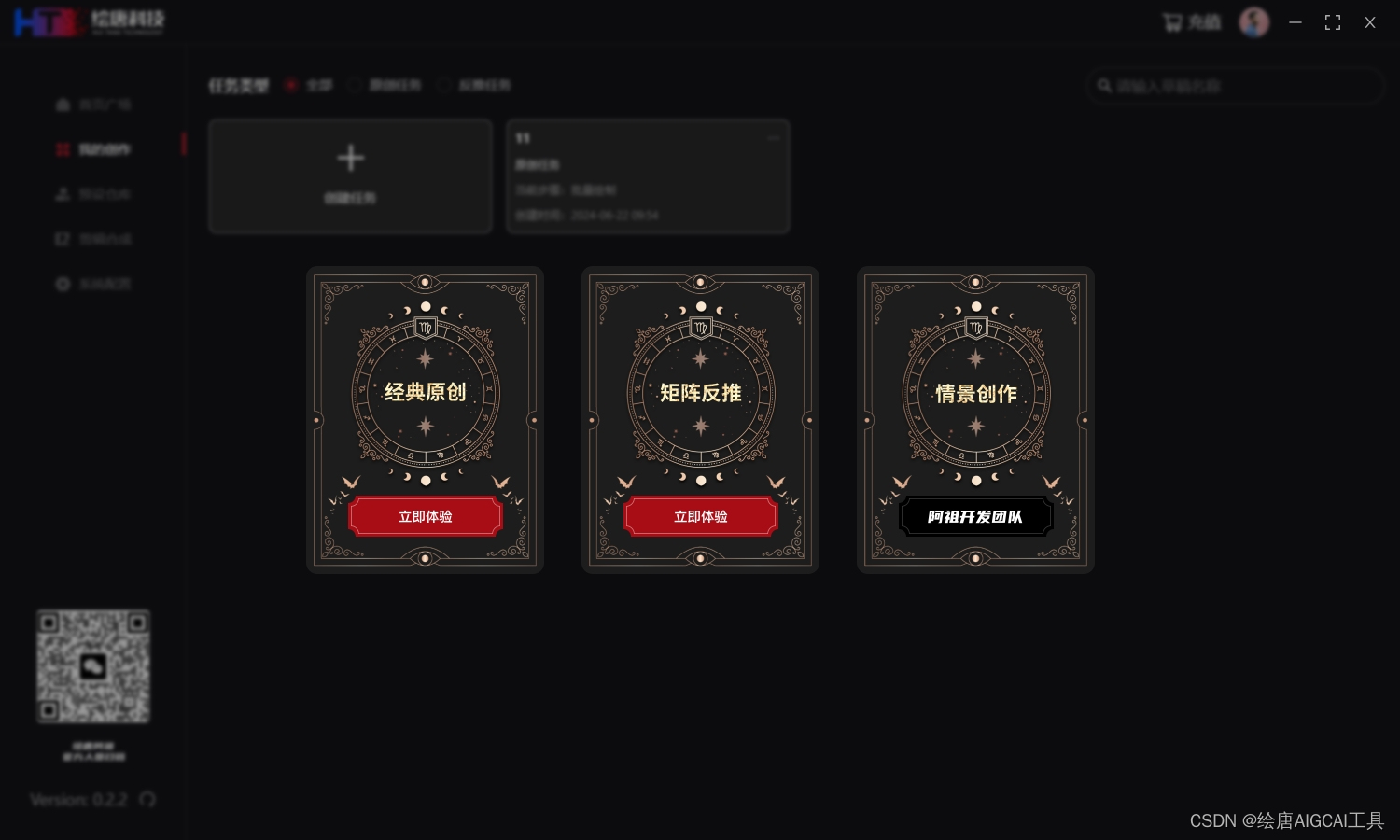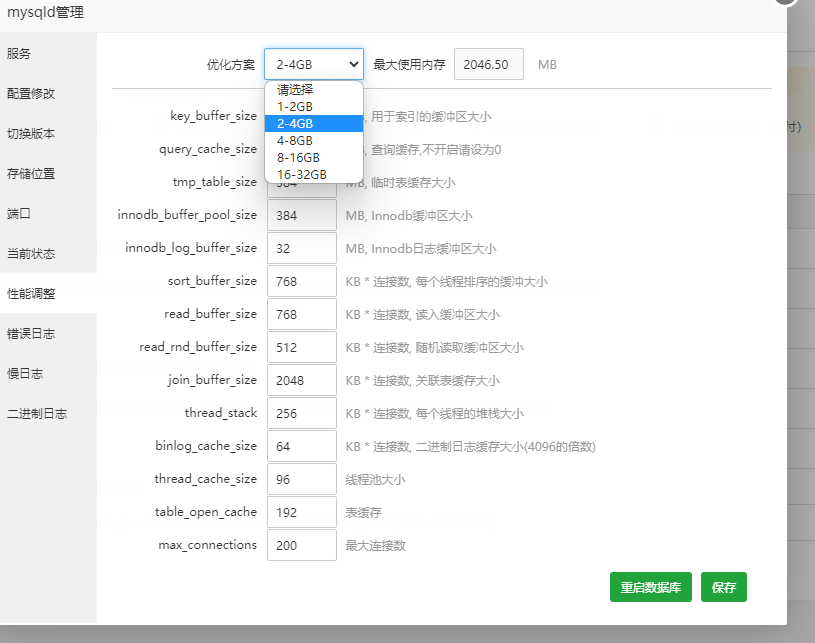离线安装kubesphere
官网地址
https://kubesphere.io/zh/docs/v3.4/installing-on-linux/introduction/air-gapped-installation/
1.先准备docker环境
[root@node1 ~]# tar -xf docker-24.0.6.tgz
[root@node1 ~]# ls
anaconda-ks.cfg calico-v3.26.1.tar docker kk kubekey-v3.0.13-linux-amd64.tar.gz kubesphere.tar.gz manifest-sample.yaml
calicoctl-linux-amd64 config-sample.yaml docker-24.0.6.tgz kubekey kubekey.zip manifest-all.yaml passwd
[root@node1 ~]# cd docker
[root@node1 docker]# ls
containerd containerd-shim-runc-v2 ctr docker dockerd docker-init docker-proxy runc
[root@node1 docker]# cd ..
[root@node1 ~]# ls
anaconda-ks.cfg calico-v3.26.1.tar docker kk kubekey-v3.0.13-linux-amd64.tar.gz kubesphere.tar.gz manifest-sample.yaml
calicoctl-linux-amd64 config-sample.yaml docker-24.0.6.tgz kubekey kubekey.zip manifest-all.yaml passwd
[root@node1 ~]# cp docker/* /usr/bin
[root@node1 ~]# vim /etc/systemd/system/docker.service
[root@node1 ~]# chmod +x /etc/systemd/system/docker.service
[root@node1 ~]# systemctl daemon-reload
[root@node1 ~]# systemctl start docker
[root@node1 ~]# systemctl enable docker
Created symlink from /etc/systemd/system/multi-user.target.wants/docker.service to /etc/systemd/system/docker.service.
[root@node1 ~]# docker ps
CONTAINER ID IMAGE COMMAND CREATED STATUS PORTS NAMES
2.配置服务
[root@node1 ~]# vim /etc/systemd/system/docker.service
[Unit]
Description=Docker Application Container Engine
Documentation=https://docs.docker.com
After=network-online.target firewalld.service
Wants=network-online.target
[Service]
Type=notify
ExecStart=/usr/bin/dockerd
ExecReload=/bin/kill -s HUP $MAINPID
LimitNODFILE=infinity
LimitNPROC=infinity
TimeoutStartSec=0
Delegate=yes
KillMode=process
Restart=on-failure
StartLimitBurst=3
StartLimitInterval=60s
[Install]
WantedBy=multi-user.target
3.安装docker-compose
将文件放到/usr/local/bin
[root@node1 bin]# chmod +x /usr/local/bin/docker-compose
然后创建软链接
[root@node1 bin]# ln -s /usr/local/bin/docker-compose /usr/bin/docker-compose
验证服务
[root@node1 bin]# docker-compose --version
Docker Compose version v2.2.2
4.安装harbor
注释harbor可以不安装
解压文件
tar -zxvf harbor-offline-installer-v2.5.3.tgz
备份配置文件
cp harbor.yml.tmpl harbor.yml
vi harbor.yml
需要注释https的配置
hostname: 192.168.31.41
http:
port: 80
harbor_admin_password: Harbor12345
database:
password: root123
max_idle_conns: 100
max_open_conns: 900
data_volume: /root/harbor/data
trivy:
ignore_unfixed: false
skip_update: false
offline_scan: false
insecure: false
jobservice:
max_job_workers: 10
notification:
webhook_job_max_retry: 10
chart:
absolute_url: disabled
log:
level: info
local:
rotate_count: 50
rotate_size: 200M
location: /var/log/harbor
_version: 2.5.0
proxy:
http_proxy:
https_proxy:
no_proxy:
components:
- core
- jobservice
- trivy
upload_purging:
enabled: true
age: 168h
interval: 24h
dryrun: false
安装操作
[root@node1 harbor]# ./install.sh
[Step 0]: checking if docker is installed ...
Note: docker version: 24.0.6
[Step 1]: checking docker-compose is installed ...
Note: docker-compose version: 2.2.2
[Step 2]: loading Harbor images ...
Loaded image: goharbor/harbor-portal:v2.5.3
Loaded image: goharbor/harbor-core:v2.5.3
Loaded image: goharbor/redis-photon:v2.5.3
Loaded image: goharbor/prepare:v2.5.3
Loaded image: goharbor/harbor-db:v2.5.3
Loaded image: goharbor/chartmuseum-photon:v2.5.3
Loaded image: goharbor/harbor-jobservice:v2.5.3
Loaded image: goharbor/harbor-registryctl:v2.5.3
Loaded image: goharbor/nginx-photon:v2.5.3
Loaded image: goharbor/notary-signer-photon:v2.5.3
Loaded image: goharbor/harbor-log:v2.5.3
Loaded image: goharbor/harbor-exporter:v2.5.3
Loaded image: goharbor/registry-photon:v2.5.3
Loaded image: goharbor/notary-server-photon:v2.5.3
Loaded image: goharbor/trivy-adapter-photon:v2.5.3
[Step 3]: preparing environment ...
[Step 4]: preparing harbor configs ...
prepare base dir is set to /root/harbor
WARNING:root:WARNING: HTTP protocol is insecure. Harbor will deprecate http protocol in the future. Please make sure to upgrade to https
Clearing the configuration file: /config/portal/nginx.conf
Clearing the configuration file: /config/log/logrotate.conf
Clearing the configuration file: /config/log/rsyslog_docker.conf
Clearing the configuration file: /config/nginx/nginx.conf
Clearing the configuration file: /config/core/env
Clearing the configuration file: /config/core/app.conf
Clearing the configuration file: /config/registry/passwd
Clearing the configuration file: /config/registry/config.yml
Clearing the configuration file: /config/registry/root.crt
Clearing the configuration file: /config/registryctl/env
Clearing the configuration file: /config/registryctl/config.yml
Clearing the configuration file: /config/db/env
Clearing the configuration file: /config/jobservice/env
Clearing the configuration file: /config/jobservice/config.yml
Generated configuration file: /config/portal/nginx.conf
Generated configuration file: /config/log/logrotate.conf
Generated configuration file: /config/log/rsyslog_docker.conf
Generated configuration file: /config/nginx/nginx.conf
Generated configuration file: /config/core/env
Generated configuration file: /config/core/app.conf
Generated configuration file: /config/registry/config.yml
Generated configuration file: /config/registryctl/env
Generated configuration file: /config/registryctl/config.yml
Generated configuration file: /config/db/env
Generated configuration file: /config/jobservice/env
Generated configuration file: /config/jobservice/config.yml
loaded secret from file: /data/secret/keys/secretkey
Generated configuration file: /compose_location/docker-compose.yml
Clean up the input dir
Note: stopping existing Harbor instance ...
[+] Running 10/10
⠿ Container harbor-jobservice Removed 0.7s
⠿ Container registryctl Removed 10.1s
⠿ Container nginx Removed 0.0s
⠿ Container harbor-portal Removed 0.7s
⠿ Container harbor-core Removed 0.2s
⠿ Container registry Removed 0.3s
⠿ Container redis Removed 0.4s
⠿ Container harbor-db Removed 0.4s
⠿ Container harbor-log Removed 10.1s
⠿ Network harbor_harbor Removed 0.0s
[Step 5]: starting Harbor ...
[+] Running 10/10
⠿ Network harbor_harbor Created 0.0s
⠿ Container harbor-log Started 0.4s
⠿ Container harbor-portal Started 1.6s
⠿ Container redis Started 1.7s
⠿ Container registryctl Started 1.5s
⠿ Container registry Started 1.6s
⠿ Container harbor-db Started 1.7s
⠿ Container harbor-core Started 2.4s
⠿ Container nginx Started 3.3s
⠿ Container harbor-jobservice Started 3.2s
✔ ----Harbor has been installed and started successfully.----
查看对应的服务
[root@node1 harbor]# docker-compose ps
NAME COMMAND SERVICE STATUS PORTS
harbor-core "/harbor/entrypoint.…" core running (healthy)
harbor-db "/docker-entrypoint.…" postgresql running (healthy)
harbor-jobservice "/harbor/entrypoint.…" jobservice running (healthy)
harbor-log "/bin/sh -c /usr/loc…" log running (healthy) 127.0.0.1:1514->10514/tcp
harbor-portal "nginx -g 'daemon of…" portal running (healthy)
nginx "nginx -g 'daemon of…" proxy running (healthy) 0.0.0.0:80->8080/tcp, :::80->8080/tcp
redis "redis-server /etc/r…" redis running (healthy)
registry "/home/harbor/entryp…" registry running (healthy)
registryctl "/home/harbor/start.…" registryctl running (healthy)
5.初始化服务报错
[root@node1 ~]# ./kk init registry -f config-sample.yaml -a kubesphere.tar.gz
_ __ _ _ __
| | / / | | | | / /
| |/ / _ _| |__ ___| |/ / ___ _ _
| \| | | | '_ \ / _ \ \ / _ \ | | |
| |\ \ |_| | |_) | __/ |\ \ __/ |_| |
\_| \_/\__,_|_.__/ \___\_| \_/\___|\__, |
__/ |
|___/
16:10:02 CST [GreetingsModule] Greetings
16:10:32 CST failed: [node1]
error: Pipeline[InitRegistryPipeline] execute failed: Module[GreetingsModule] exec failed:
failed: [node1] execute task timeout, Timeout=30s
解决报错
[root@node1 ~]# vi /etc/hosts
追加地址
10.1.1.2 node1.cluster.local node1
10.1.1.2 dockerhub.kubekey.local
10.1.1.2 lb.kubesphere.local
改为自己电脑地址
[root@node1 ~]# sed -i 's/10.1.1.2/192.168.31.41/g' /etc/hosts
重新执行初始化命令
[root@node1 ~]# ./kk init registry -f config-sample.yaml -a kubesphere.tar.gz
_ __ _ _ __
| | / / | | | | / /
| |/ / _ _| |__ ___| |/ / ___ _ _
| \| | | | '_ \ / _ \ \ / _ \ | | |
| |\ \ |_| | |_) | __/ |\ \ __/ |_| |
\_| \_/\__,_|_.__/ \___\_| \_/\___|\__, |
__/ |
|___/
16:14:04 CST [GreetingsModule] Greetings
16:14:04 CST message: [node1]
Greetings, KubeKey!
16:14:04 CST success: [node1]
16:14:04 CST [UnArchiveArtifactModule] Check the KubeKey artifact md5 value
16:14:04 CST success: [LocalHost]
16:14:04 CST [UnArchiveArtifactModule] UnArchive the KubeKey artifact
/root/kubekey/cni/amd64/calicoctl
/root/kubekey/cni/v1.2.0/amd64/cni-plugins-linux-amd64-v1.2.0.tgz
/root/kubekey/cni/v3.26.1/amd64/calicoctl
/root/kubekey/crictl/v1.24.0/amd64/crictl-v1.24.0-linux-amd64.tar.gz
/root/kubekey/docker/24.0.6/amd64/docker-24.0.6.tgz
/root/kubekey/etcd/v3.4.13/amd64/etcd-v3.4.13-linux-amd64.tar.gz
/root/kubekey/helm/v3.9.0/amd64/helm
/root/kubekey/images/blobs/sha256/019d8da33d911d9baabe58ad63dea2107ed15115cca0fc27fc0f627e82a695c1
----
/root/kubekey/images/index.json
/root/kubekey/images/oci-layout
/root/kubekey/kube/v1.22.12/amd64/kubeadm
/root/kubekey/kube/v1.22.12/amd64/kubectl
/root/kubekey/kube/v1.22.12/amd64/kubelet
16:16:03 CST success: [LocalHost]
16:16:03 CST [UnArchiveArtifactModule] Create the KubeKey artifact Md5 file
16:16:33 CST success: [LocalHost]
16:16:33 CST [FATA] [registry] node not found in the roleGroups of the configuration file
报错显示没有对应的仓库的角色组,这个错误通常是指角色组缺少必须的注册节点registry node的定义
vi config-sample.yaml
registry:
- node1
缺少这个角色定义
apiVersion: kubekey.kubesphere.io/v1alpha2
kind: Cluster
metadata:
name: sample
spec:
hosts:
- {name: node1, address: 192.168.31.41, internalAddress: 192.168.31.41, user: root, password: "123456"}
roleGroups:
etcd:
- node1
control-plane:
- node1
worker:
- node1
registry:
- node1
controlPlaneEndpoint:
## Internal loadbalancer for apiservers
# internalLoadbalancer: haproxy
domain: lb.kubesphere.local
address: ""
port: 6443
kubernetes:
version: v1.22.12
clusterName: cluster.local
autoRenewCerts: true
containerManager: docker
etcd:
type: kubekey
network:
plugin: calico
kubePodsCIDR: 10.233.64.0/18
kubeServiceCIDR: 10.233.0.0/18
## multus support. https://github.com/k8snetworkplumbingwg/multus-cni
multusCNI:
enabled: false
registry:
type: harbor
domain: dockerhub.kubekey.local
tls:
selfSigned: true
certCommonName: dockerhub.kubekey.local
auths:
"dockerhub.kubekey.local":
username: admin
password: Harbor12345
privateRegistry: "dockerhub.kubekey.local"
namespaceOverride: "kubesphereio"
# privateRegistry: ""
# namespaceOverride: ""
registryMirrors: []
insecureRegistries: []
addons: []
继续报错
[root@node1 ~]# ./kk init registry -f config-sample.yaml -a kubesphere.tar.gz
_ __ _ _ __
| | / / | | | | / /
| |/ / _ _| |__ ___| |/ / ___ _ _
| \| | | | '_ \ / _ \ \ / _ \ | | |
| |\ \ |_| | |_) | __/ |\ \ __/ |_| |
\_| \_/\__,_|_.__/ \___\_| \_/\___|\__, |
__/ |
|___/
16:45:43 CST [GreetingsModule] Greetings
16:45:43 CST message: [node1]
Greetings, KubeKey!
16:45:43 CST success: [node1]
16:45:43 CST [UnArchiveArtifactModule] Check the KubeKey artifact md5 value
16:46:05 CST success: [LocalHost]
16:46:05 CST [UnArchiveArtifactModule] UnArchive the KubeKey artifact
16:46:05 CST skipped: [LocalHost]
16:46:05 CST [UnArchiveArtifactModule] Create the KubeKey artifact Md5 file
16:46:05 CST skipped: [LocalHost]
16:46:05 CST [RegistryPackageModule] Download registry package
16:46:05 CST message: [localhost]
downloading amd64 harbor v2.5.3 ...
% Total % Received % Xferd Average Speed Time Time Time Current
Dload Upload Total Spent Left Speed
0 0 0 0 0 0 0 0 --:--:-- 0:00:19 --:--:-- 0curl: (6) Could not resolve host: kubernetes-release.pek3b.qingstor.com; 未知的错误
16:46:26 CST message: [LocalHost]
Failed to download harbor binary: curl -L -o /root/kubekey/registry/harbor/v2.5.3/amd64/harbor-offline-installer-v2.5.3.tgz https://kubernetes-release.pek3b.qingstor.com/harbor/releases/download/v2.5.3/harbor-offline-installer-v2.5.3.tgz error: exit status 6
16:46:26 CST failed: [LocalHost]
error: Pipeline[InitRegistryPipeline] execute failed: Module[RegistryPackageModule] exec failed:
failed: [LocalHost] [DownloadRegistryPackage] exec failed after 1 retries: Failed to download harbor binary: curl -L -o /root/kubekey/registry/harbor/v2.5.3/amd64/harbor-offline-installer-v2.5.3.tgz https://kubernetes-release.pek3b.qingstor.com/harbor/releases/download/v2.5.3/harbor-offline-installer-v2.5.3.tgz error: exit status 6
报错显示的是对应的下载失败,
这个报错原因是
/root/kubekey/registry/harbor/v2.5.3/amd64/harbor-offline-installer-v2.5.3.tgz对应的包没有
解决办法:把包放到对应路径
执行成功如下
17:28:50 CST [InitRegistryModule] Generate registry Certs
[certs] Generating "ca" certificate and key
[certs] dockerhub.kubekey.local serving cert is signed for DNS names [dockerhub.kubekey.local localhost node1] and IPs [127.0.0.1 ::1 192.168.31.41]
17:28:50 CST success: [LocalHost]
17:28:50 CST [InitRegistryModule] Synchronize certs file
17:28:51 CST success: [node1]
17:28:51 CST [InitRegistryModule] Synchronize certs file to all nodes
17:28:52 CST success: [node1]
17:28:52 CST [InstallRegistryModule] Sync docker binaries
17:28:52 CST skipped: [node1]
17:28:52 CST [InstallRegistryModule] Generate docker service
17:28:52 CST skipped: [node1]
17:28:52 CST [InstallRegistryModule] Generate docker config
17:28:52 CST skipped: [node1]
17:28:52 CST [InstallRegistryModule] Enable docker
17:28:52 CST skipped: [node1]
17:28:52 CST [InstallRegistryModule] Install docker compose
17:28:53 CST success: [node1]
17:28:53 CST [InstallRegistryModule] Sync harbor package
17:29:07 CST success: [node1]
17:29:07 CST [InstallRegistryModule] Generate harbor service
17:29:08 CST success: [node1]
17:29:08 CST [InstallRegistryModule] Generate harbor config
17:29:08 CST success: [node1]
17:29:08 CST [InstallRegistryModule] start harbor
Local image registry created successfully. Address: dockerhub.kubekey.local
17:30:14 CST success: [node1]
17:30:14 CST [ChownWorkerModule] Chown ./kubekey dir
17:30:14 CST success: [LocalHost]
17:30:14 CST Pipeline[InitRegistryPipeline] execute successfully
6.执行安装集群命令
[root@node1 ~]# ./kk create cluster -f config-sample.yaml -a kubesphere.tar.gz
17:33:38 CST [CopyImagesToRegistryModule] Copy images to a private registry from an artifact OCI Path
17:33:38 CST Source: oci:/root/kubekey/images:calico:cni:v3.26.1-amd64
17:33:38 CST Destination: docker://dockerhub.kubekey.local/kubesphereio/cni:v3.26.1-amd64
Getting image source signatures
Getting image source signatures
Getting image source signatures
Getting image source signatures
Getting image source signatures
17:33:38 CST success: [LocalHost]
17:33:38 CST [CopyImagesToRegistryModule] Push multi-arch manifest to private registry
17:33:38 CST message: [LocalHost]
get manifest list failed by module cache
17:33:38 CST failed: [LocalHost]
error: Pipeline[CreateClusterPipeline] execute failed: Module[CopyImagesToRegistryModule] exec failed:
failed: [LocalHost] [PushManifest] exec failed after 1 retries: get manifest list failed by module cache
[root@node1 ~]# sh ./create_project_harbor.sh
字符集问题注意,官网复制的报错已经修改后的
vi create_project_harbor.sh
#!/usr/bin/env bash
url="https://dockerhub.kubekey.local"
user="admin"
passwd="Harbor12345"
harbor_projects=(library
kubesphereio
kubesphere
argoproj
calico
coredns
openebs
csiplugin
minio
mirrorgooglecontainers
osixia
prom
thanosio
jimmidyson
grafana
elastic
istio
jaegertracing
jenkins
weaveworks
openpitrix
joosthofman
nginxdemos
fluent
kubeedge
openpolicyagent
)
for project in "${harbor_projects[@]}"; do
echo "creating $project"
curl -u "${user}:${passwd}" -X POST -H "Content-Type: application/json" "${url}/api/v2.0/projects" -d "{ \"project_name\": \"${project}\", \"public\": true}" -k #curl命令末尾加上 -k
done
因为扩容重启服务器
./kk init registry -f config-sample.yaml -a kubesphere.tar.gz
报错
Error response from daemon: driver failed programming external connectivity on endpoint nginx (2fa557486fa4c826d124bedb59396bdbabbb63437892ea9ff7178562b2b51a9a): Error starting userland proxy: listen tcp4 0.0.0.0:443: bind: address already in use: Process exited with status 1
这个原因是本地有个nginx服务启动导致的
解决办法:停止服务 nginx -s stop
[root@node1 ~]# ./kk create cluster -f config-sample.yaml -a kubesphere.tar.gz
pull image failed: Failed to exec command: sudo -E /bin/bash -c "env PATH=$PATH docker pull dockerhub.kubekey.local/kubesphereio/pod2daemon-flexvol:v3.26.1 --platform amd64"
Error response from daemon: unknown: repository kubesphereio/pod2daemon-flexvol not found: Process exited with status 1
14:59:30 CST failed: [node1]
error: Pipeline[CreateClusterPipeline] execute failed: Module[PullModule] exec failed:
failed: [node1] [PullImages] exec failed after 3 retries: pull image failed: Failed to exec command: sudo -E /bin/bash -c "env PATH=$PATH docker pull dockerhub.kubekey.local/kubesphereio/pod2daemon-flexvol:v3.26.1 --platform amd64"
Error response from daemon: unknown: repository kubesphereio/pod2daemon-flexvol not found: Process exited with status 1
[root@node1 ~]#
报错缺少镜像
docker load -i pod2daemon-flexvo.tar
docker tag 36a93ec1aace dockerhub.kubekey.local/kubesphereio/pod2daemon-flexvol:v3.26.1
报错显示没有cert,证书有我问题的,先删除集群,
./kk delete cluster
#删除/root/kubekey/pki/etcd证书
[root@node1 etcd]# ls
admin-node1-key.pem admin-node1.pem ca-key.pem ca.pem member-node1-key.pem member-node1.pem node-node1-key.pem node-node1.pem
[root@node1 etcd]# pwd
/root/kubekey/pki/etcd
#然后修改/root/kubekey/node1,修改里面的ip地址
etcd.env
10-kubeadm.conf
[root@node1 node1]# ls
10-kubeadm.conf backup-etcd.timer etcd-backup.sh etcd.service harborSerivce k8s-certs-renew.service k8s-certs-renew.timer kubelet.service local-volume.yaml nodelocaldnsConfigmap.yaml
backup-etcd.service coredns-svc.yaml etcd.env harborConfig initOS.sh k8s-certs-renew.sh kubeadm-config.yaml kubesphere.yaml network-plugin.yaml nodelocaldns.yaml
[root@node1 node1]# pwd
/root/kubekey/node1
报错
Please wait for the installation to complete: >>--->
14:33:26 CST failed: [node1]
error: Pipeline[CreateClusterPipeline] execute failed: Module[CheckResultModule] exec failed:
failed: [node1] execute task timeout, Timeout=2h
这个报错可能是存储资源不足,还有镜像拉取有问题,镜像推的repostiory 有问题,重新打包推送
成功执行
namespace/kubesphere-system unchanged
serviceaccount/ks-installer unchanged
customresourcedefinition.apiextensions.k8s.io/clusterconfigurations.installer.kubesphere.io unchanged
clusterrole.rbac.authorization.k8s.io/ks-installer unchanged
clusterrolebinding.rbac.authorization.k8s.io/ks-installer unchanged
deployment.apps/ks-installer unchanged
Warning: resource clusterconfigurations/ks-installer is missing the kubectl.kubernetes.io/last-applied-configuration annotation which is required by kubectl apply. kubectl apply should only be used on resources created declaratively by either kubectl create --save-config or kubectl apply. The missing annotation will be patched automatically.
clusterconfiguration.installer.kubesphere.io/ks-installer configured
15:40:14 CST success: [node1]
#####################################################
### Welcome to KubeSphere! ###
#####################################################
Console: http://192.168.31.41:30880
Account: admin
Password: P@88w0rd
NOTES:
1. After you log into the console, please check the
monitoring status of service components in
"Cluster Management". If any service is not
ready, please wait patiently until all components
are up and running.
2. Please change the default password after login.
#####################################################
https://kubesphere.io 2024-06-28 14:48:07
#####################################################
15:40:16 CST success: [node1]
15:40:16 CST Pipeline[CreateClusterPipeline] execute successfully
Installation is complete.
Please check the result using the command:
kubectl logs -n kubesphere-system $(kubectl get pod -n kubesphere-system -l 'app in (ks-install, ks-installer)' -o jsonpath='{.items[0].metadata.name}') -f
注意;linux版本为centos7.8
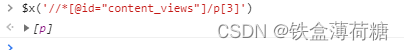
![C语言力扣刷题1——最长回文字串[双指针]](https://img-blog.csdnimg.cn/direct/5d6ffa71658c4aec85a4f2a34031c3ae.png#pic_center)